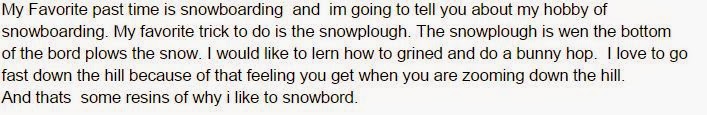Blogging is relatively new to us. My class of grade 8 students and I have been looking at other blogs and commenting on them in order to make new connections. My students often post their work to the blog and ask for feedback. Students are getting very good at providing each other with positive, formative feedback in order to help each other to bump up their work.
We have developed a framework, or formula if you will, on how to leave positive feedback. There are three parts to the comment,
positive, to, and
try. First, say something
positive. Open by explaining what you like about the post. It's easy to find something positive in anything. Second, use a
to statement. Lastly, add the
try statement. Put it all together and you get a great way to help others bump up their work.
A great way to think about this is by putting yourself in the place of a coach. Pretend you are a snowboard coach. I was a snowboard coach and instructor for a long time and snowboarding happens to be my favourite sport (to add context to my example). In order to get a snowboarder to spin, he or she needs to get air, initiate the spin with their head/shoulders and the rest of the body will just follow (there is a little more to it than that so don't strap in just yet). Back to the example, a coach would say something like the following to their snowboarder - I liked the height you got off the jump (
positive).
To get the spin around faster,
try twisting your hips in the direction you are spinning once you have initiated the spin.
There you have it folks. The
positive, to and
try model of providing positive formative feedback. Please leave your thoughts below! Try using the
positive, to and
try model!